I Got A New Keyboard: Neo Ergo
I got a new keyboard! The Neo Ergo is a tented Alice style keyboard from QwertyKeys. When I first saw the promotional images, I was blown away. I thought “this has to be at least $500”. But to my surprise, it was not! QwertyKeys was able to produce a high quality keyboard with a nice entry-level price of $130.
The Keyboard

The Specs
- Spray-coated Cream
- Red Kernel
- PP Plate
- Tri-Mode Wireless PCB
- Spray-coated Gold Backplate Weight
- PVD Gold Badge
- Lavender switches with 55g springs
- PBTFans Pyga Keycaps
- All foams include: PE sheet, PCB foam, Poron case foam
A Review of the Included Stablizers
The included Neo Ergo stabilizers are nicer than I thought they would be. From the reviews I’ve read, many did not like them and recommended that I buy my own preferred stabilizers. I decided to take a leap and use the included ones anyways.
They honestly surprised me! I only had to make small adjustments on 2 of the wires. There was no rattling to be found after lubing them. I used Krytox 205g0 on the stabilizer inserts and housing to make sure they would move up and down smoothly. And I used my trusty dialectic grease on the wires. Not a single rattle in sight.
Switches
Picking out the switches was hard. I haven’t been in the keyboard game in a while and haven’t been keeping up with the latest switches. I researched a bit but ultimately I decided to go with whatever switches I still had in stock. They’re just sitting around in boxes gathering dust anyways.
I had 3 choices:
- Lavender
- KTT Kang White
- NK Silk Olivia
I tried them all out individually on the board and decided to go with Lavender switches on the alphas and KTT Kang White on the mods. Which honestly was surprising. i’ve been trying to find a home for my Lavender switches for a few years now and I never quite liked the feeling of it until this keyboard.
Changes I Would Like To See On A V2
Honestly, there’s not much I would change on this keyboard. It’s pretty much perfect. The one thing I would change is to add magnets the wrist rest. It would be nice to not have to readjust the wrist rest every time it moves out of place.
A Small Problem With The 2.4Ghz Indicator
Sometimes when the keyboard goes to sleep and reconnects to the computer, the 2.4Ghz indicator LED would get stuck in a blinking state. It’s a bit annoying but luckily, there’s already a fix for it on QwertyKeys.
Pictures of the Case
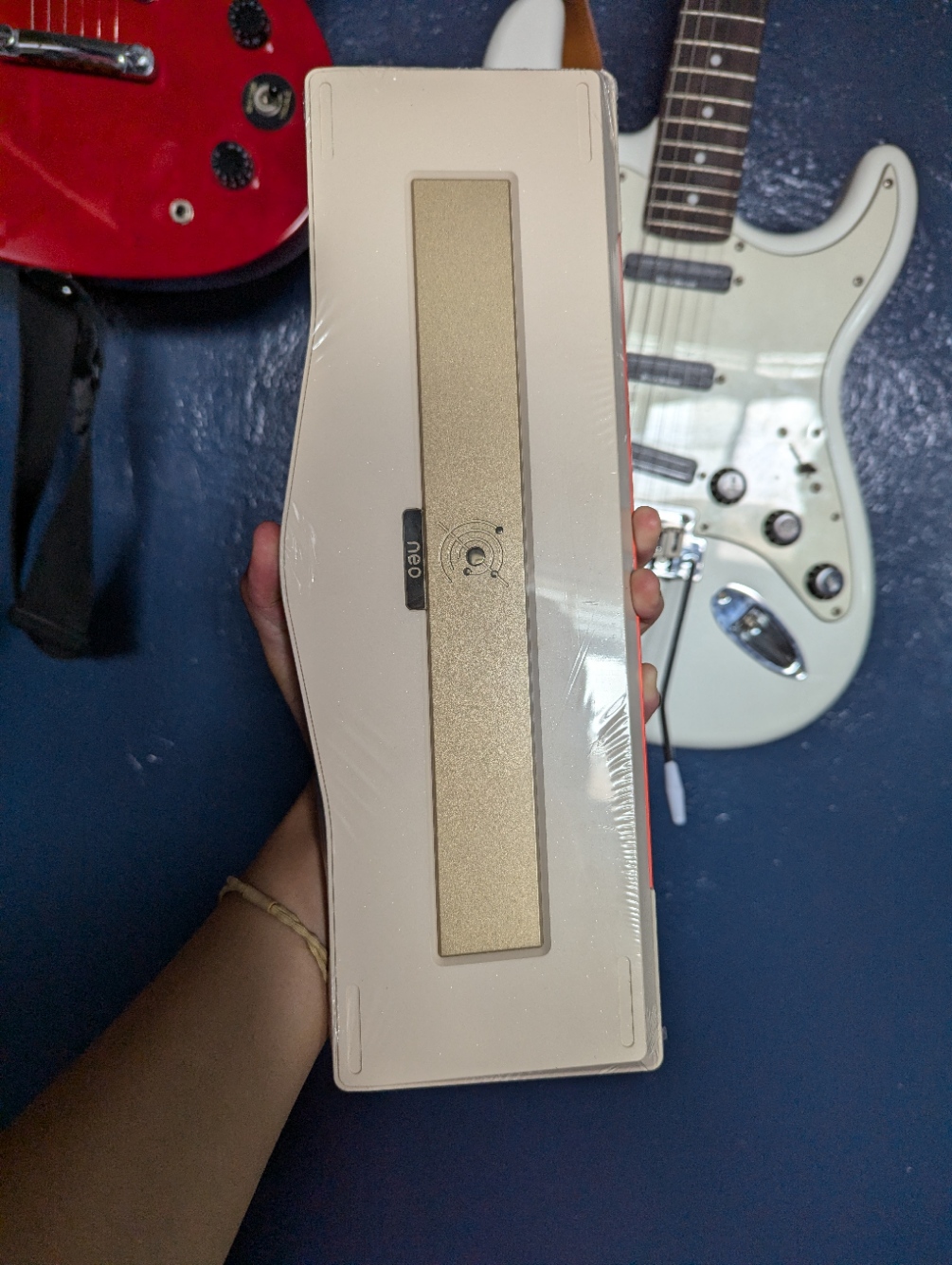

Update
I now have a Pokemon Gameboy cartridge keycap as the escape key.
